Last week I posted about starting a blog, and this week I shared how I make money on my blog. After that post I had some interest in exactly how to get started with a blog on iPage. I have been very happy with our years at iPage, and we currently have 5 websites hosted with them.
100% Eco Friendly Web Hosting Service — iPage Web Hosting
Before you get started I want you to really think about what you will be blogging about. If you are blogging about pregnancy while you are pregnant you may decide later you wish you had a different domain than PamsPregnancy. But if you are a doula and are going to blog about pregnancy you have a great topic. Just be sure it is a domain that will grow with you. When I had my Little Guy’s Journey blog I had to start over when we got pregnant with a little girl. Now that you know exactly what you want to blog on… let’s get started. Click the banner above. Your web page will look much like this one below. Click sign up now, this won’t take long.

Domain
Now we will select your domain. You may not be able to get the first domain of your choice as it may already be in use. My first choice wasn’t available but I was able to shorten my name so that it would work. This will be the website you tell people to come to, so make sure it is easy to spell and understand for someone that you may want to check out your new blog! 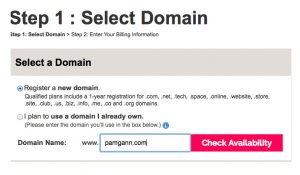
Now you will enter your billing information. You are about to have your own website!! Domain privacy is important… this just means that iPage will take extra measures to try and hide your identity, address… I pay for this and recommend it.
Congratulations! You have a website! I am excited for you!!
Installing WordPress
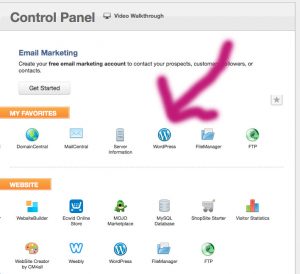 iPage makes installing WordPress really simple. Once your website is created you can click the WordPress icon and get WordPress on your website. There are other blogging platforms, but WordPress is the best known. WordPress is what you will be most familiar with. On a day to day basis you will not do anything with the iPage website, but with WordPress. When you log in from now on you will go to your domain .com (pamgann.com for me)
iPage makes installing WordPress really simple. Once your website is created you can click the WordPress icon and get WordPress on your website. There are other blogging platforms, but WordPress is the best known. WordPress is what you will be most familiar with. On a day to day basis you will not do anything with the iPage website, but with WordPress. When you log in from now on you will go to your domain .com (pamgann.com for me) 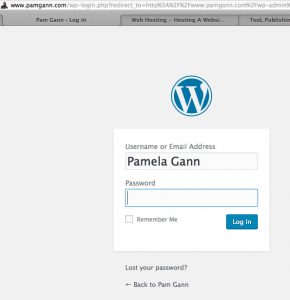
Theme
Now you have wordpress installed onto YOUR website you will want to customize it. This would be your theme. There are so many places you can get a theme. Some are free, some are inexpensive and some are pretty costly. There are many themes on WordPress, iPage has some, you can get them on Etsy, and I opted for Elegant Themes.

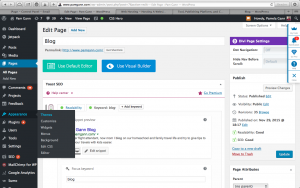 This is what your wordpress dashboard will look like. This is where all the magic happens! To add a theme you will go to the left sidebar where you see appearance, and slide over to theme.
This is what your wordpress dashboard will look like. This is where all the magic happens! To add a theme you will go to the left sidebar where you see appearance, and slide over to theme. 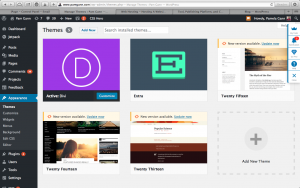 You will see a couple of default WordPress themes ready for you to use. These themes are fine for now, but you will want to update as you blog more and more. If you have decided to get your theme from Elegant theme you will have downloaded it and made sure it is in a zip file. Then you will click add new and load that zip file onto your website. You are ready to get started with your new blog/website!
You will see a couple of default WordPress themes ready for you to use. These themes are fine for now, but you will want to update as you blog more and more. If you have decided to get your theme from Elegant theme you will have downloaded it and made sure it is in a zip file. Then you will click add new and load that zip file onto your website. You are ready to get started with your new blog/website!
I am happy for you and would love to know your website! If you have thought of blogging but haven’t yet, what is stopping you? Get started today. If you know someone you think will make a great blogger, send them this post and let them know you believe in them! Let them know I believe in them. The blogging community is a kind group and I am happy to have you join in it.
Welcome to blogging!
Make sure you subscribe below to get all my posts! I will continue blogging about family travel and homeschooling but will also be chatting about blogging from time to time.


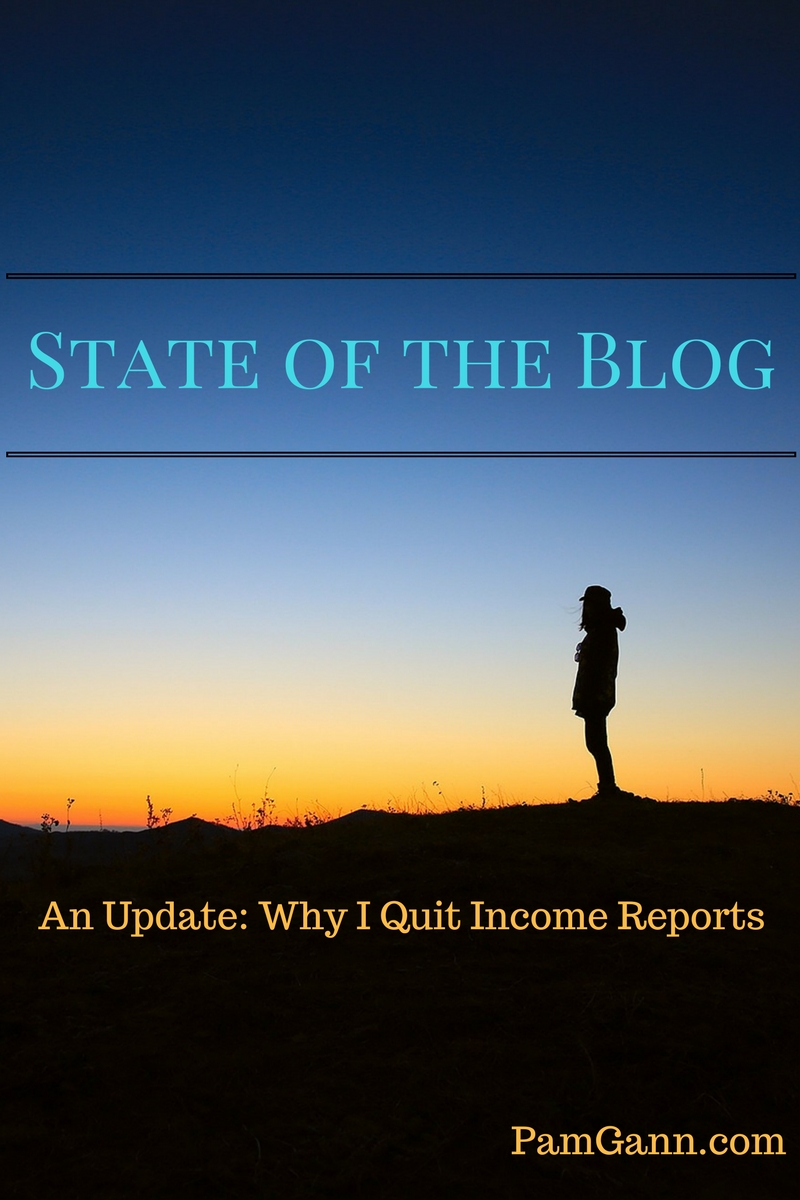

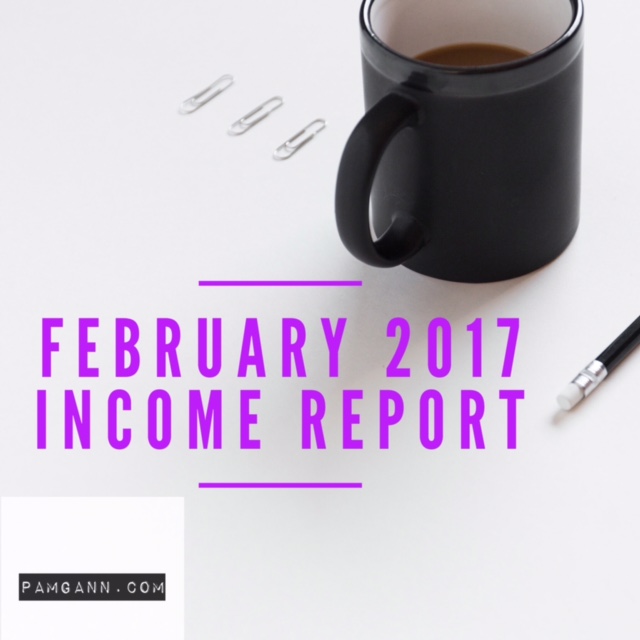
Trackbacks/Pingbacks